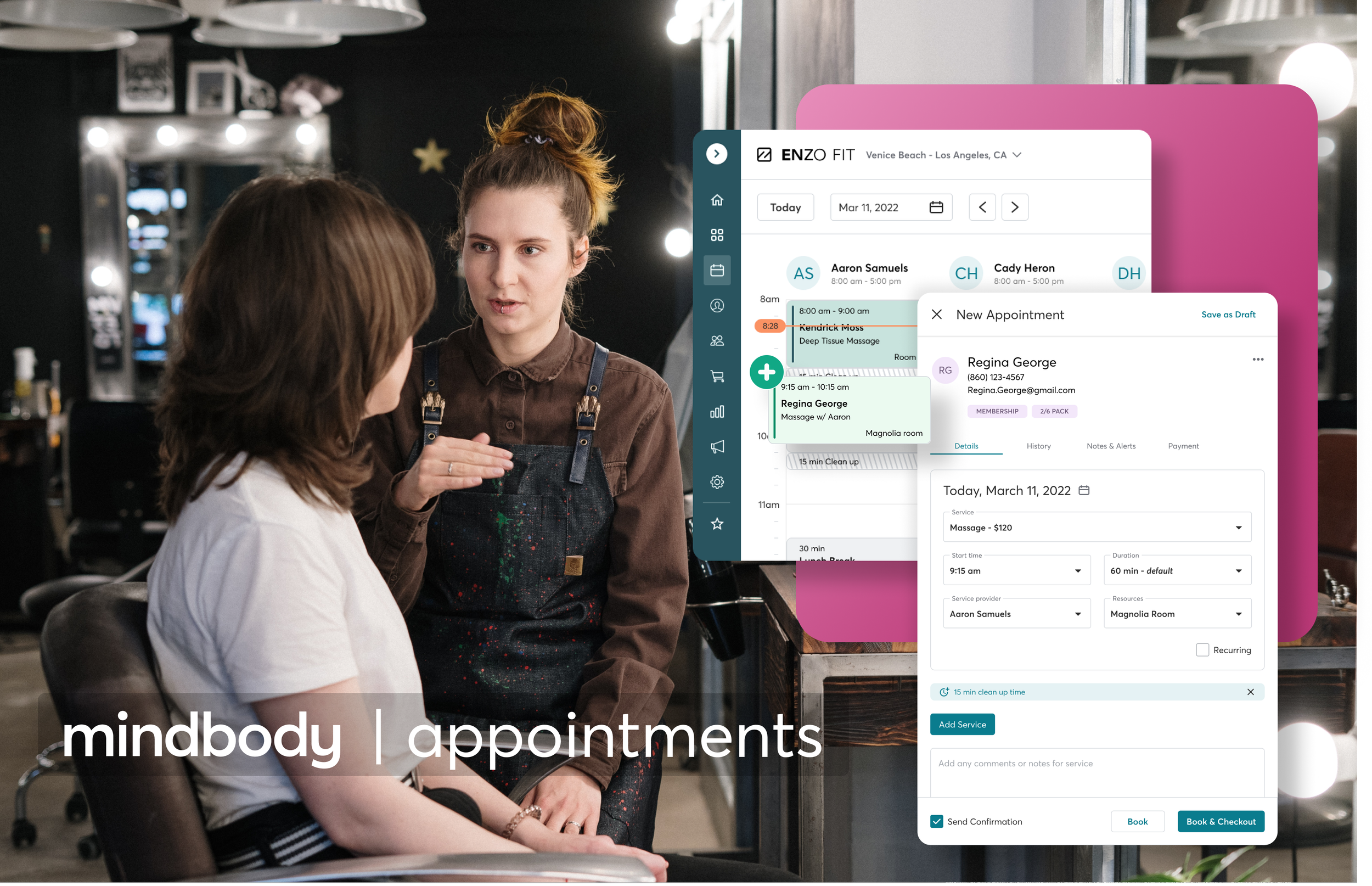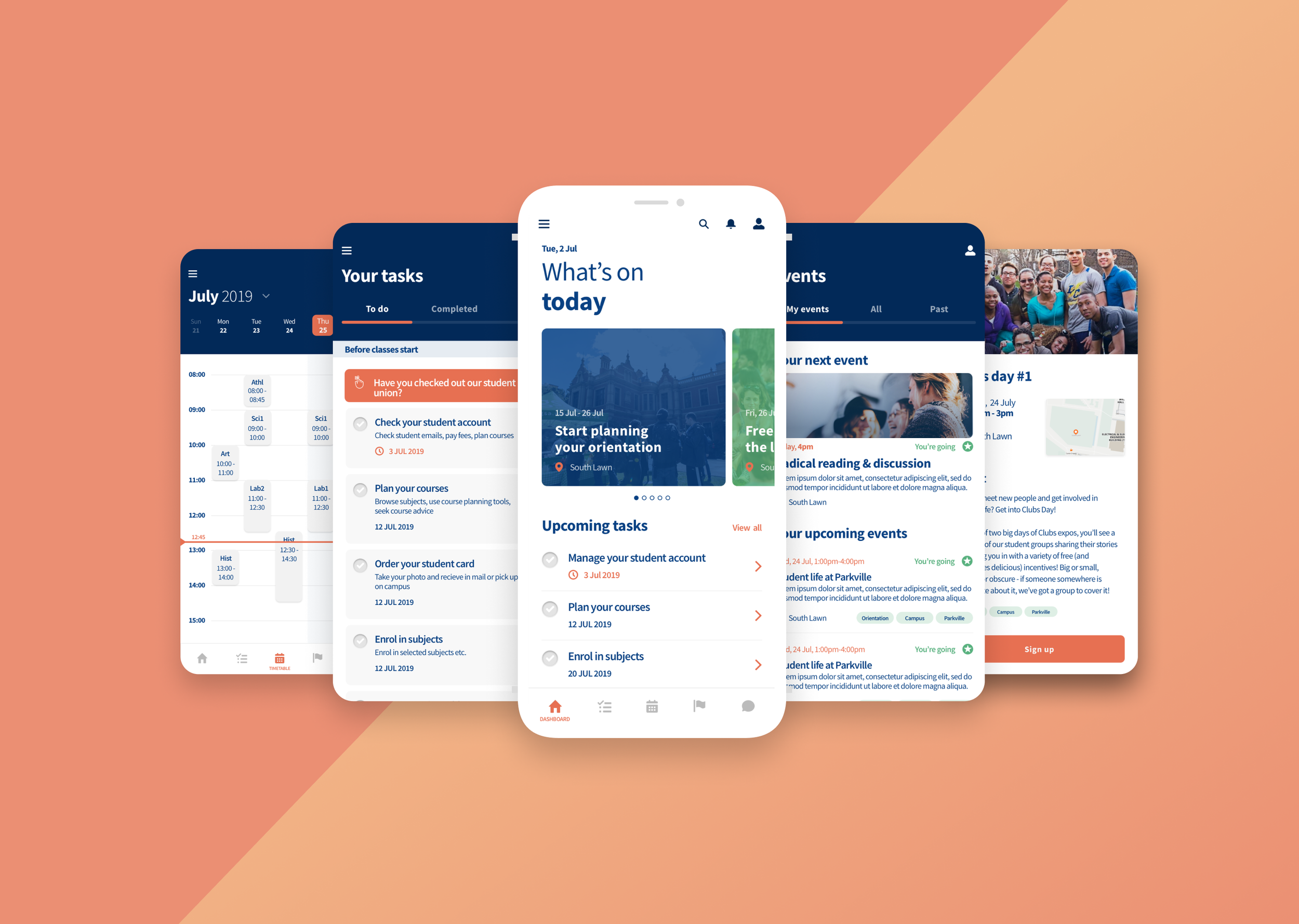Project Overview
Why This
The expansive health and wellness sector is continuously developing and encompasses a wide spectrum of elements pertaining to physical, mental, and emotional well-being. In recent years, there has been a worldwide upsurge in this industry as people increasingly prioritize their physical fitness and overall well-being, recognizing its positive impact on their mental health.
As consumer health awareness grows and technology continues to reshape the delivery of health and wellness services, this industry is expected to undergo further transformation. Platforms like Mindbody exemplify how technology can facilitate easier access to these services for consumers and offer business owners the means to provide them.
About
Mindbody is a cloud based software that provides scheduling and business management software for the health and wellness service industry. They were founded in 2001 and have been the leading software for over 58,000 businesses world wide.